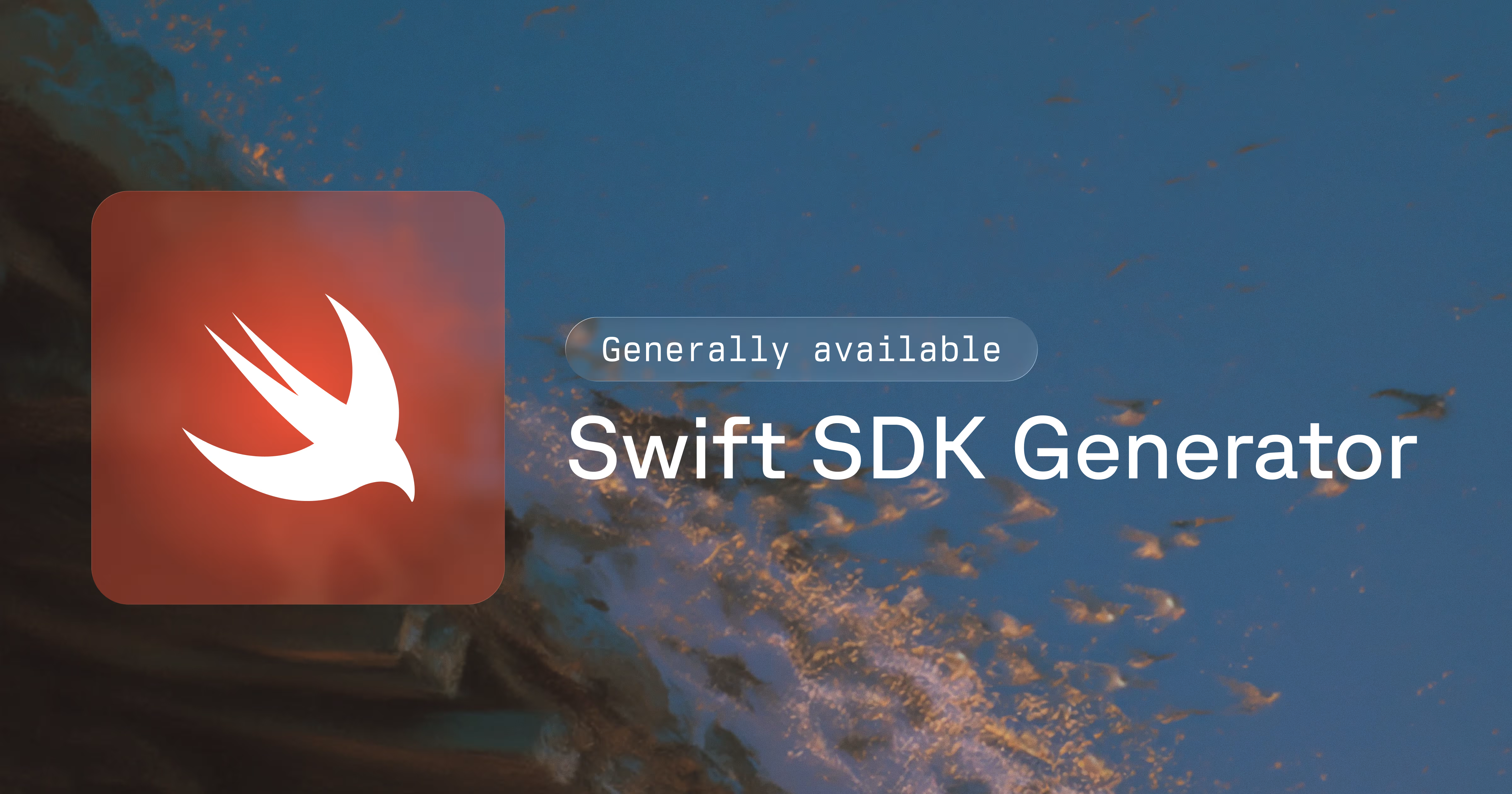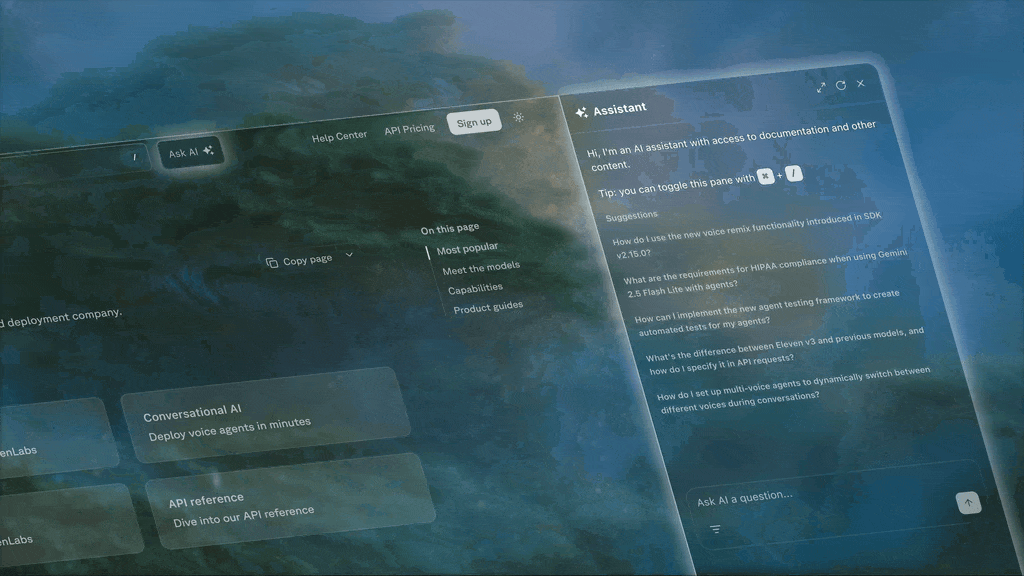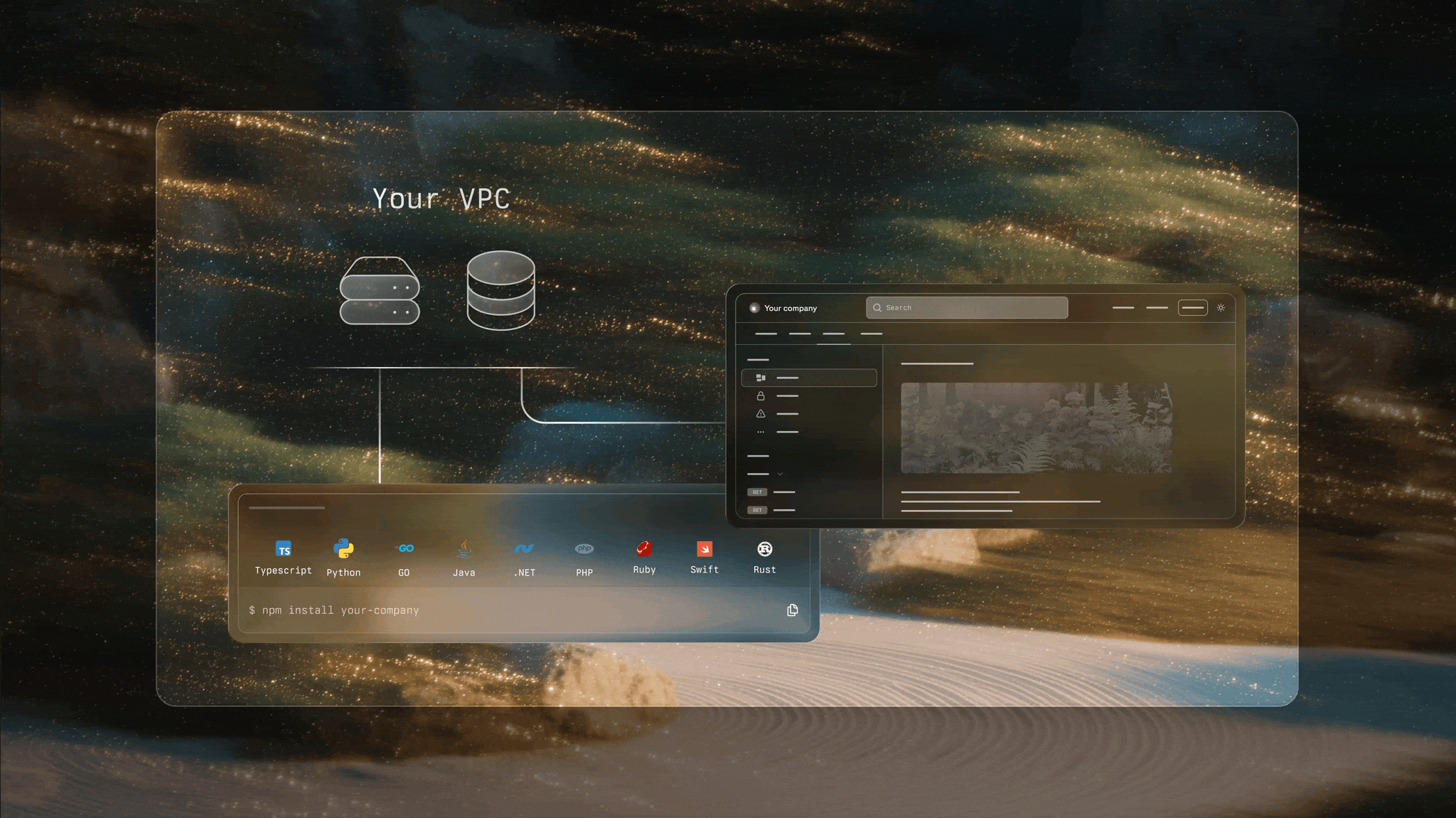About Webflow: Webflow is the leading visual development platform for the web, empowering teams to design, build, and launch websites without writing code—while still offering developers powerful APIs and tools to extend functionality. From startups to enterprises, millions rely on Webflow to manage content, scale businesses, and deliver best-in-class digital experiences.
Webflow scaled from a single Data API to a suite of developer products, but their old docs setup couldn’t keep pace with multiple products and versions. By switching to Fern, they unlocked a flexible product switcher, version switcher, and cleaner changelogs, making their documentation easier to navigate, update, and scale with their growing platform.
A special thank you to Vic Plummer at Webflow for sharing her experiences using Fern!
A brief background on Webflow
Webflow is a content management system (CMS) that powers everything from blogs to e-commerce, while also providing robust tools for managing the full website lifecycle — content creation, hosting, design, and search engine optimization. In fact, we’re writing this very blog post on Webflow right now!
Webflow’s first developer product was the Data API, which lets developers programmatically access and manage site content — things like CMS items, collections, and user-generated data — directly from their applications.
As Webflow’s platform matured, more products were introduced. Webflow’s Designer API and Webflow Cloud were built as additional products, Webflow’s Browser API was introduced after the acquisition of Intellimize. When all was said and done, Webflow slowly expanded from one product to five.
On top of all of this, many products had multiple versions, which only compounded the need for organization and documentation.
Challenges with DevEx before Fern
Prior to using Fern, Webflow had faced several challenges with its existing docs provider that made it difficult to maintain docs across products and versions. These included:
- Instead of having a product switcher, each product required a separate docs website, which was time-consuming and provided a cluttered user experience
- Each additional product resulted in a long and tedious contract negotiation process, slowing development time on writing content and docs
- There was limited flexibility in mixing-and-matching OpenAPI specs and documentation
- No built-in SDK generation, which meant Webflow’s team had to manually manage and publish SDKs themselves — a slow, error-prone process that distracted from building their core platform
All these factors resulted in a cumbersome process to launch new products. A more scalable way was needed to organize this within one unified docs experience.
Benefits of switching to Fern
Webflow started using Fern for their Docs in November of 2024. A large driver of switching to Fern was having a developer experience that was more suited for managing multiple products.
Here’s how switching to Fern helped Webflow:
- A product switcher that is native to the docs-as-code experience
- Product-specific changelogs with clearer headlines
- Cleaner developer experience with product-specific filtering
- Automatic SDK generation and publishing
A product switcher that is native to the docs-as-code experience
Instead of having to create a new docs site for each product, Fern’s product switcher allowed Webflow to natively create multiple products within one instance.
With Fern, you simply create a products folder inside your fern directory. Each product gets its own .yml file that defines its contents and navigational structure, including properties like navigation and tabs if needed.
You then register each product in docs.yml by adding it to the products list, specifying details like the product’s display-name and path.
Read more in our docs.
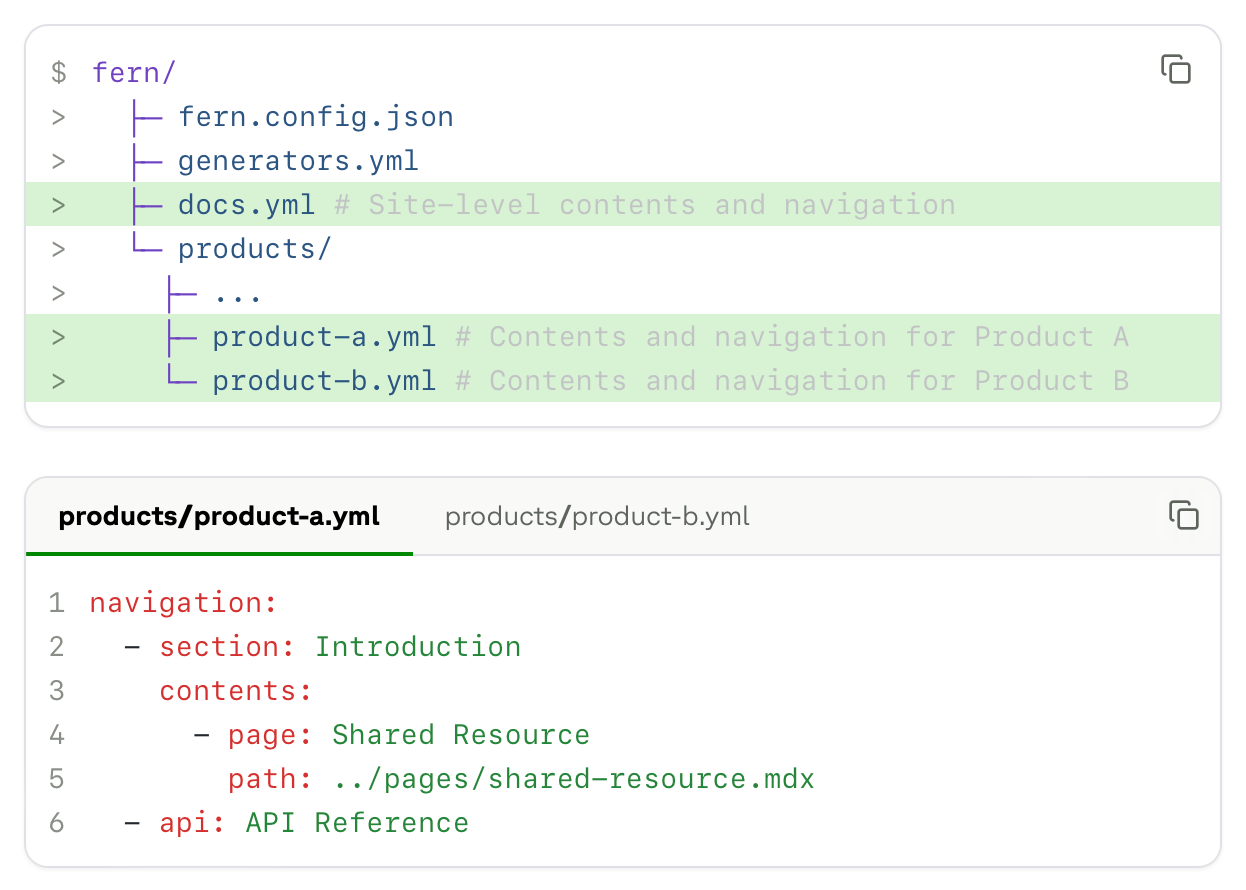
This allowed for easy provisioning in the event of additional product launches or acquisitions.
“With Fern, I can easily introduce a new product or version into our repository, and have that be instantly reflected in our docs.” - Vic Plummer
Product-specific changelogs with clearer headlines
Prior to using Fern, there was a unified changelog across all products. This lead to irrelevant content being shown to the wrong parties.
Fern allowed for product-specific changelogs with clearer headlines and showcasing content that is relevant to the right audience.
“Our changelogs used to be so messy because we’d be announcing five updates across five products in one interface. It’s now so much easier to point someone to a specific changelog per product.” - Vic Plummer
Cleaner developer experience with product-specific filtering
Fern also enabled product and version switchers directly in the documentation, making it clear to developers exactly which product and version they’re working with. This front-and-center experience reduces confusion and keeps navigation seamless.
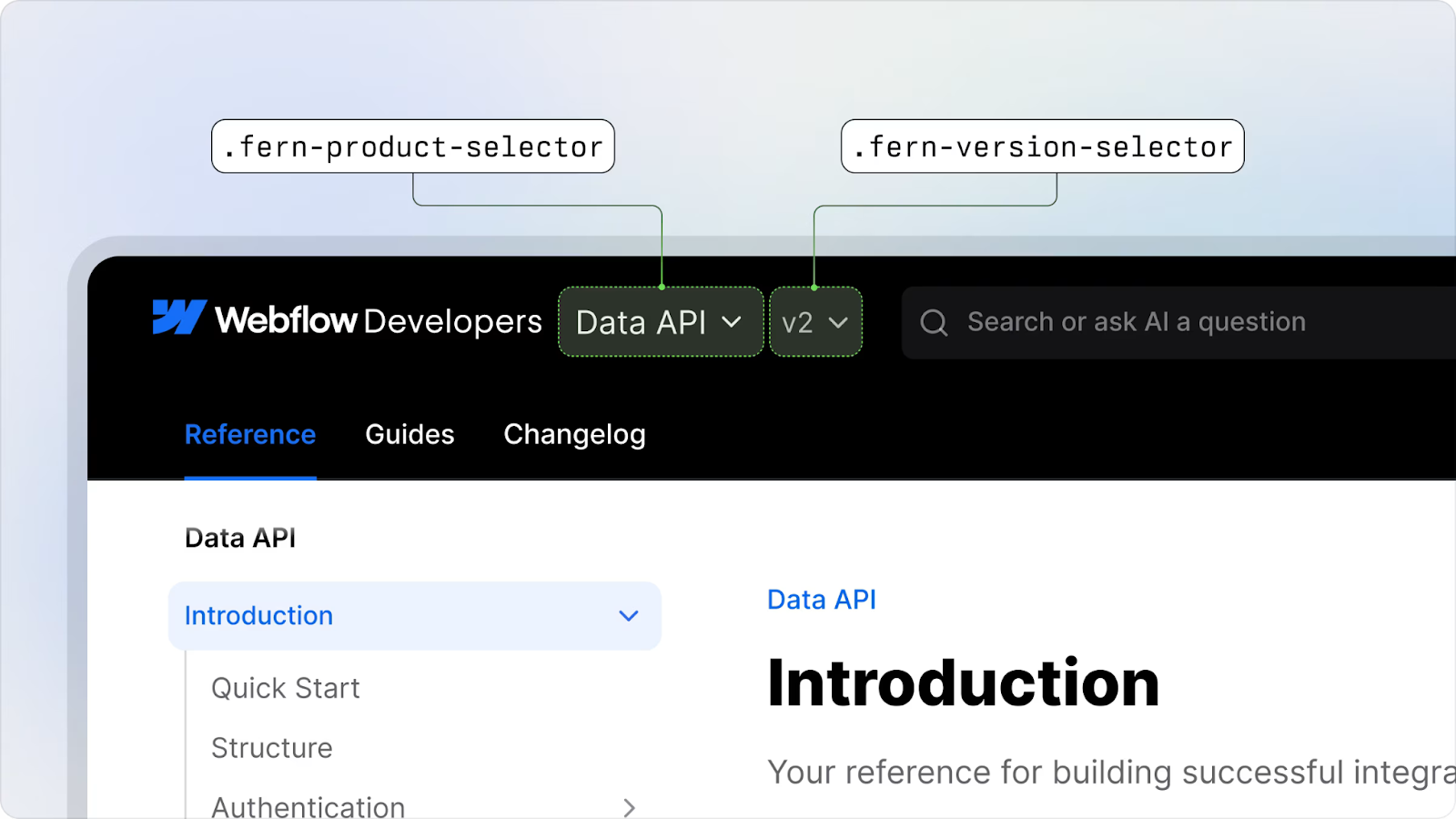
Without this, teams often resort to creating separate tabs or nested sections in the sidebar — an approach that quickly adds clutter and makes it harder for developers to find what they need.
Fern also allowed Webflow to fully customize the look and feel of the product and version selectors in their docs by targeting their CSS classes. This includes:
- Adjusting positioning (e.g., aligning with your logo)
- Changing visual styles like border radius and borders for prominence
- Customizing the dropdowns with grid layouts for cleaner organization.
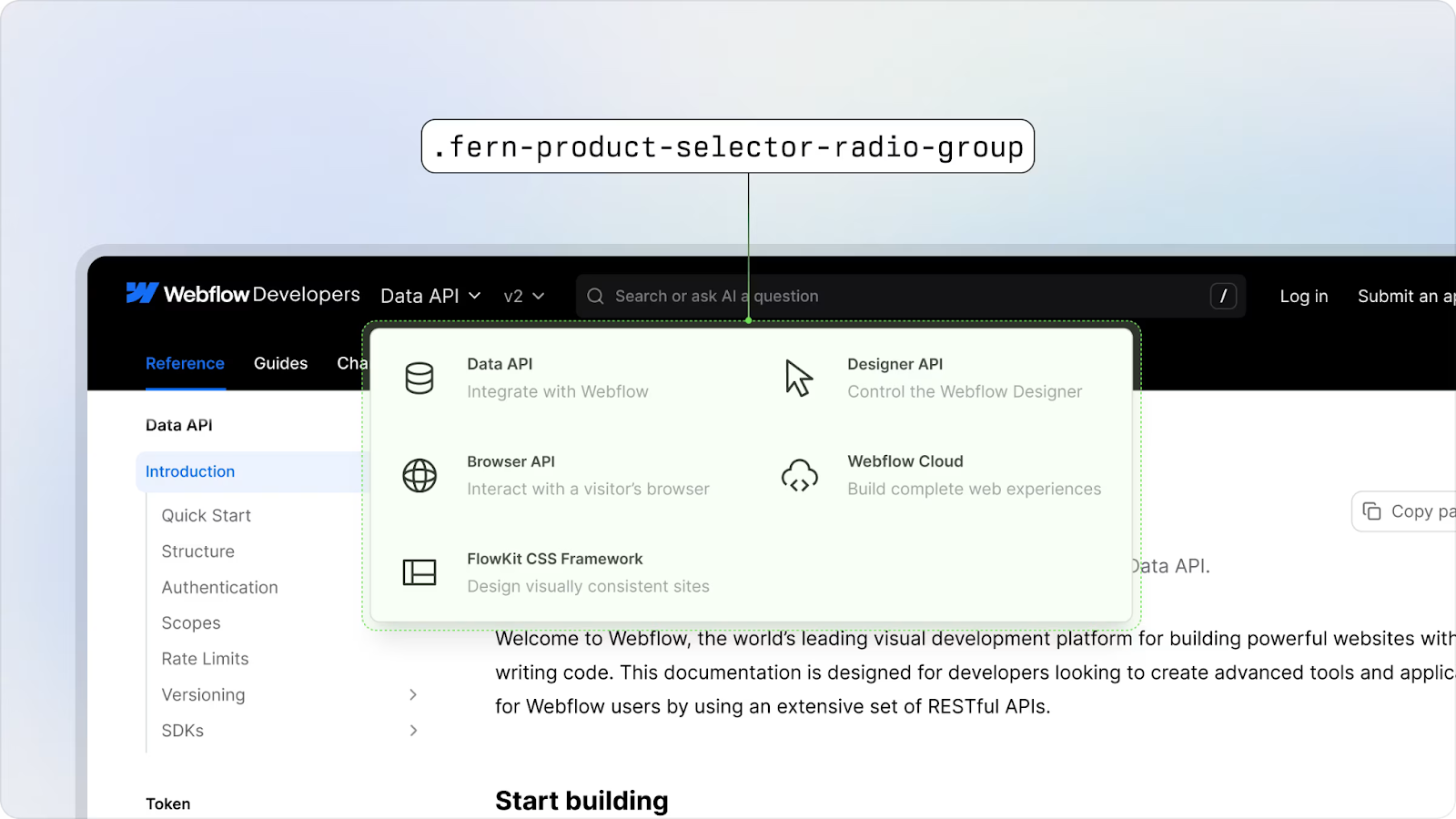
With Fern, Webflow’s docs feel streamlined, intuitive, and scalable as more products and versions are introduced.
Use Fern to give your developers back time
With Fern, Webflow turned documentation from a blocker into a growth enabler — cutting down maintenance, speeding up launches, and giving developers a clean, scalable experience across every product and version. If your team is juggling multiple APIs or versions, Fern makes it simple to organize, scale, and deliver docs that grow with your platform.
Reach out to learn more today.